Share My Wishlist
Hi bestie,
I would like from my wish list...
Isn't this how every wish list goes? You make a wish list of items you need, in our case, we know you'd love this dollhouse item or that dollhouse item, but who do you tell? You could send them to your friends, your family, the one's who'll treat you...
How do I share mine?
We're so glad you asked! On every product page, there's a button, whether you're on desktop or mobile, that says "Add to Wish list" click this (you'll need to be logged in), and it'll be instantly in your wish list ready for you to look at and check twice. You can then view your wish list within your account or the link in our header.
You'll need to edit your wish list details first and make sure your wish list is shared. Clicking Save Wishlist details as you go. Then you'll be able to share by Twitter and Facebook, via a magic link or by email.
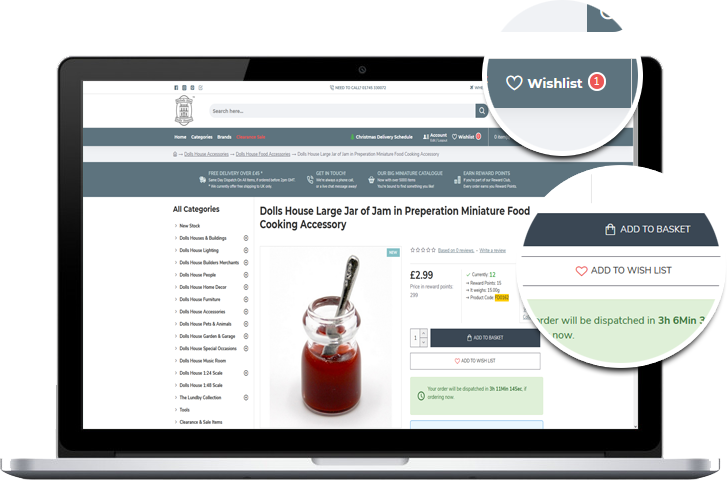
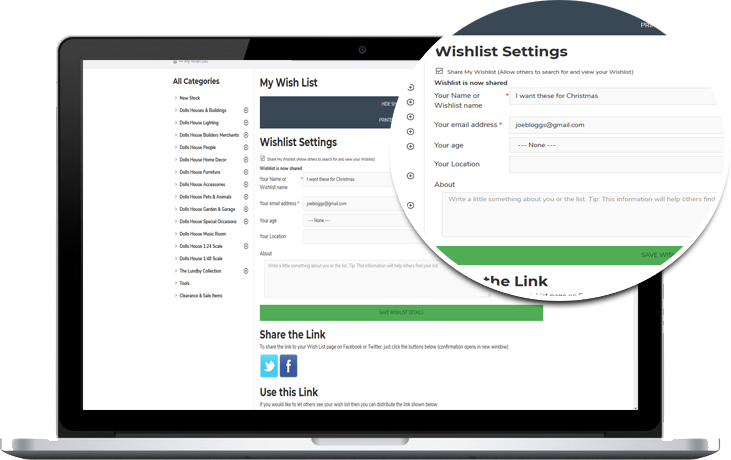
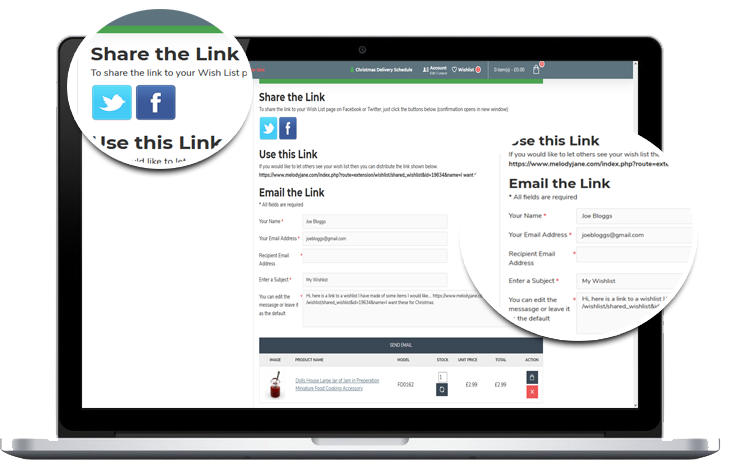





-600x600.png)